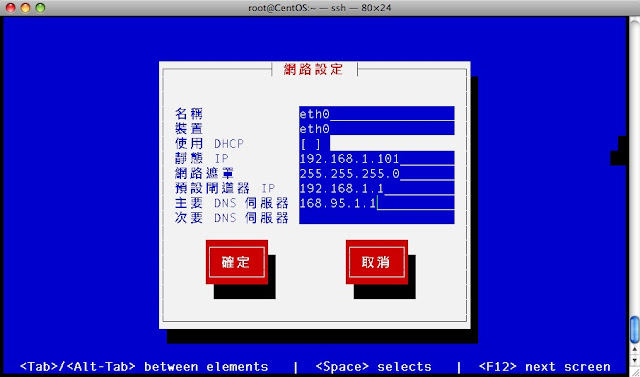@@@@@@@@@@@@@@@@@@@@@@@@@@@@@@@@@@@@@@@@@@@@@@@@@@@@@@@@@@@
@ WARNING: REMOTE HOST IDENTIFICATION HAS CHANGED! @
@@@@@@@@@@@@@@@@@@@@@@@@@@@@@@@@@@@@@@@@@@@@@@@@@@@@@@@@@@@
IT IS POSSIBLE THAT SOMEONE IS DOING SOMETHING NASTY!
Someone could be eavesdropping on you right now (man-in-the-middle attack)!
It is also possible that the RSA host key has just been changed.
The fingerprint for the RSA key sent by the remote host is
76:bd:e0:e9:c2:13:6d:ca:d8:eb:b2:a8:58:9b:4b:b6.
Please contact your system administrator.
Add correct host key in /Users/superppp/.ssh/known_hosts to get rid of this message.
Offending key in /Users/superppp/.ssh/known_hosts:1
RSA host key for 192.168.1.101 has changed and you have requested strict checking.
Host key verification failed.
解決方式:
$ ssh-keygen -R 192.168.1.101
/Users/superppp/.ssh/known_hosts updated.
Original contents retained as /Users/superppp/.ssh/known_hosts.old
參考自這裡